ValueSense features - Earnings calendar
ValueSense's Earnings Calendar is a powerful tool that helps you track upcoming earnings reports and identify investment opportunities based on your specific criteria. Unlike basic earnings calendars, this feature combines earnings schedules with ValueSense's intelligent filtering system to help you focus on the companies that matter most to your investment strategy.
Accessing the Earnings Calendar
From the Main Navigation
- Hover over "More tools" in the main navigation bar
- Select "Earnings calendar" from the dropdown menu
- Or navigate directly to:
valuesense.io/earnings-calendar
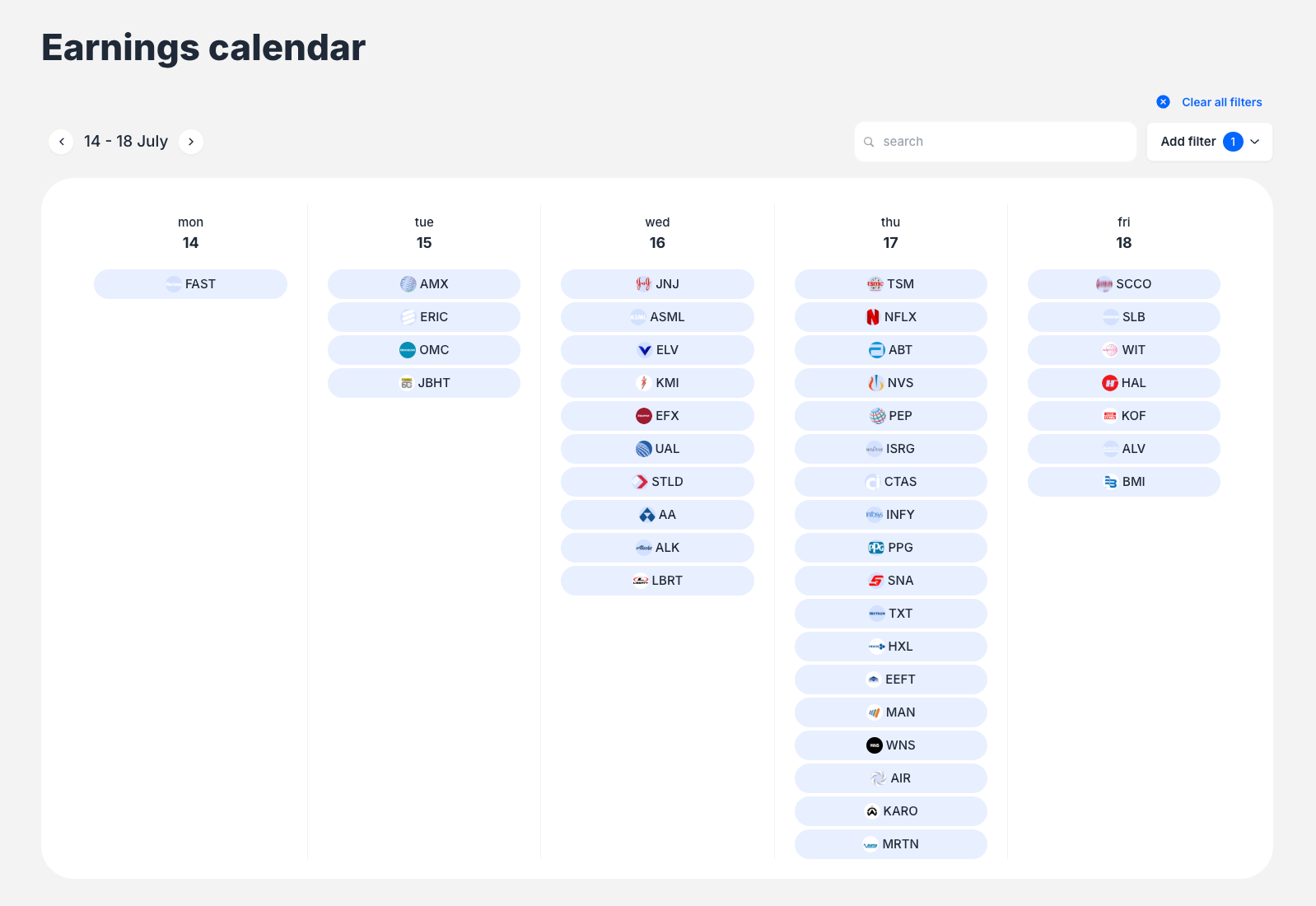
Understanding the Calendar Interface
Weekly Layout
- Clean 5-day weekly view (Monday through Friday)
- Current week's date range displayed at the top (e.g., "14 - 18 July")
- Easy navigation between weeks using left/right arrows
Navigation and Time Periods
Weekly Navigation
- Use the left (
<) and right (>) arrows to move between weeks - View past earnings results or plan for future reports
- Calendar loads data dynamically for each selected week
Time Frame
- Primary view shows current work week
- Navigate forward or backward in one-week increments
- Perfect for weekly earnings planning and tracking
Detailed Earnings Information
Quick Preview on Hover
When you hover over any company ticker, a detailed popup shows:
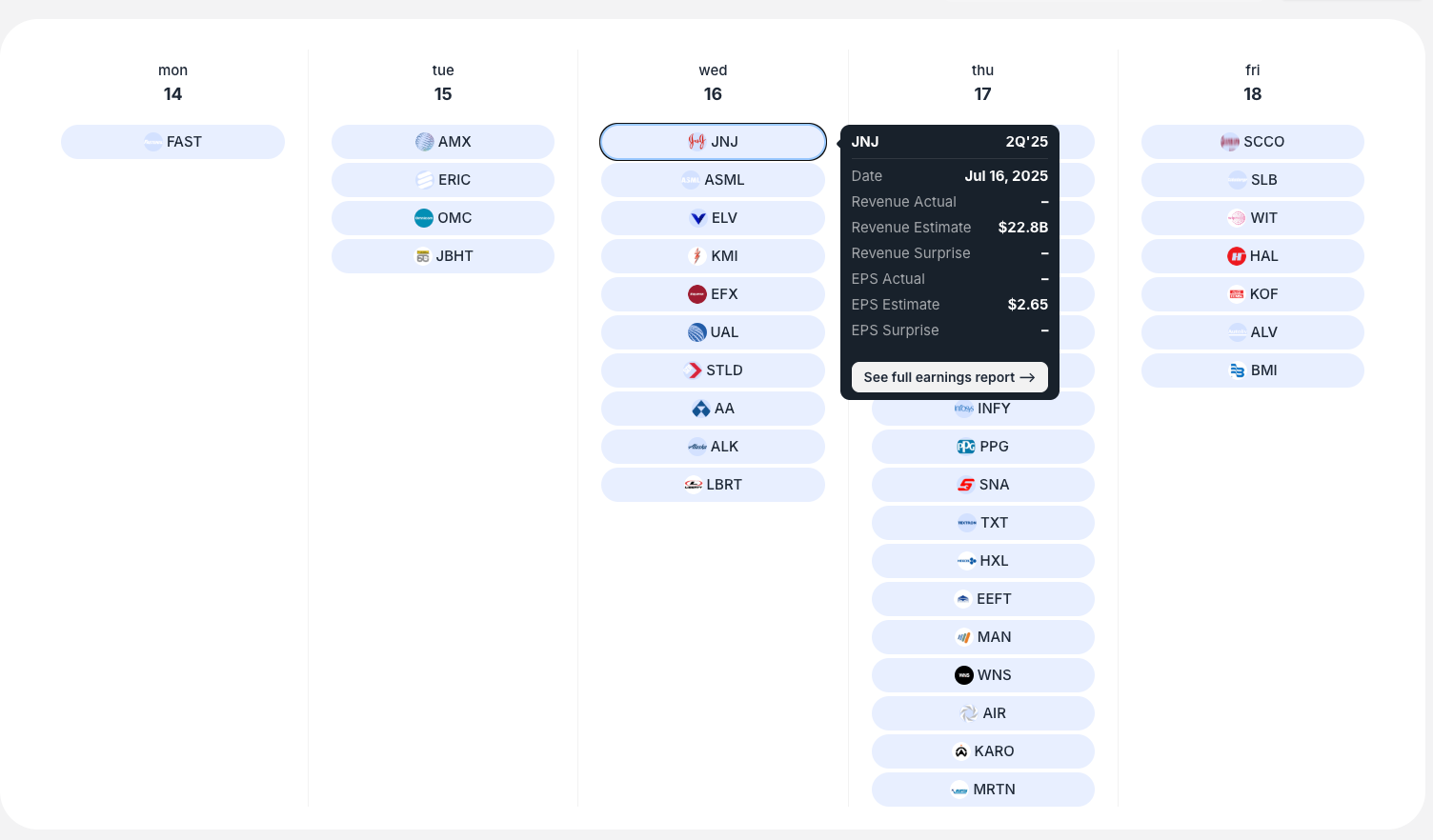
- Company ticker and quarter (e.g., NVS, 2Q'25)
- Earnings date (e.g., Jul 17, 2025)
- Revenue estimate (analyst consensus)
- EPS estimate (analyst consensus)
- Actuals & Surprise (populated after earnings release)
- "See full earnings report →" link for deep analysis
Advanced Filtering Capabilities
Intelligent Filtering System
Go beyond simple date lookups with ValueSense's proprietary filters:
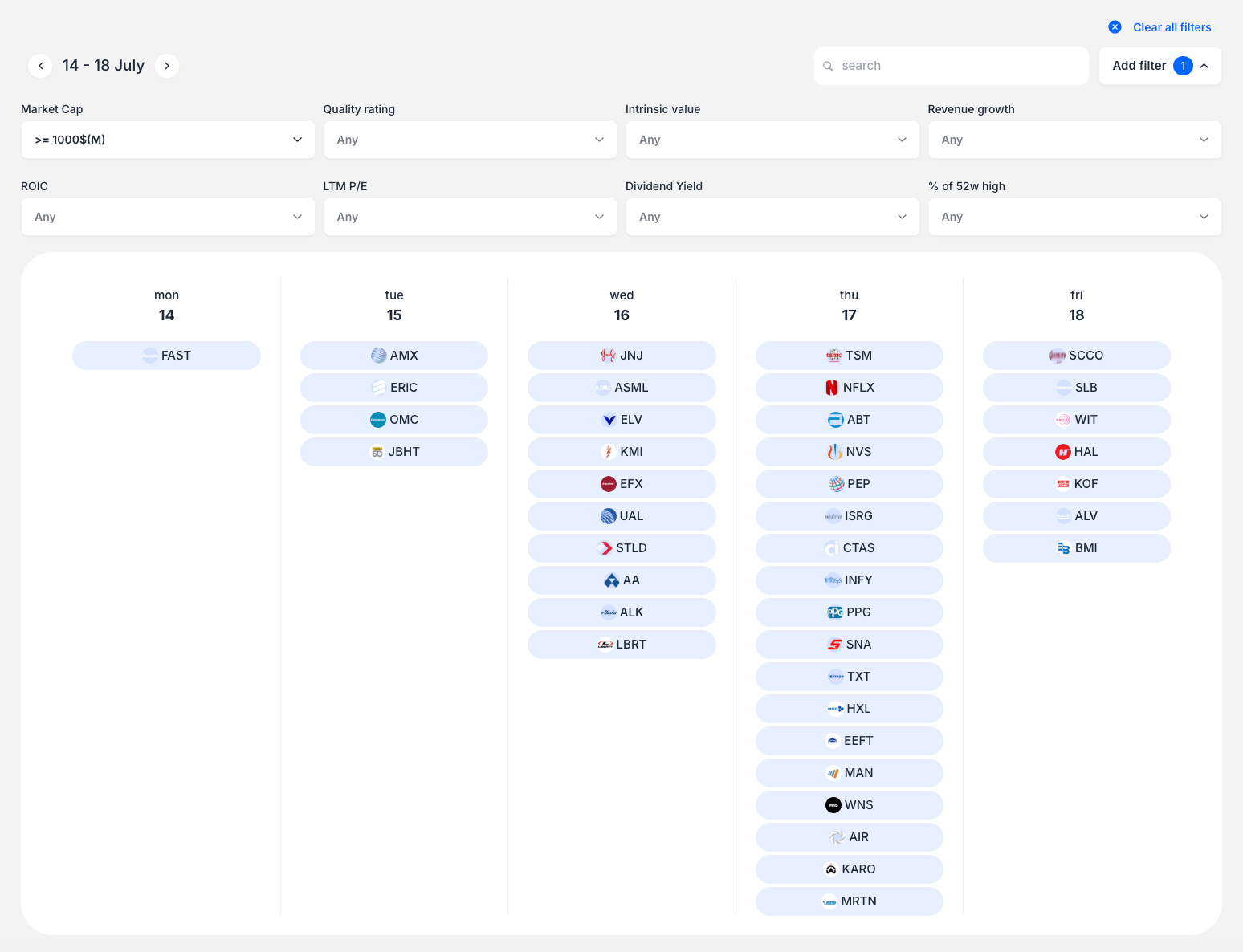
Financial Metrics Filters
- Market Cap: Focus on large-cap, mid-cap, or small-cap companies
- Quality rating: Filter by ValueSense's quality scores
- Intrinsic value: Find undervalued, fairly valued, or bargain opportunities
- Revenue growth: Target companies with specific growth rates
- ROIC: Filter by Return on Invested Capital
- LTM P/E: Last Twelve Months Price-to-Earnings ratios
- Dividend Yield: Focus on dividend-paying companies
- % of 52w High: Identify companies near or far from their highs
How to Apply Filters
- Click "Add filter" to open the filtering panel
- Select your desired criteria from multiple categories
- Click "Update Earnings Calendar" to apply changes
- Use "Clear all filters" to remove all criteria and return to default view
Key Workflow for Maximum Value
Step 1: Set Your Investment Criteria
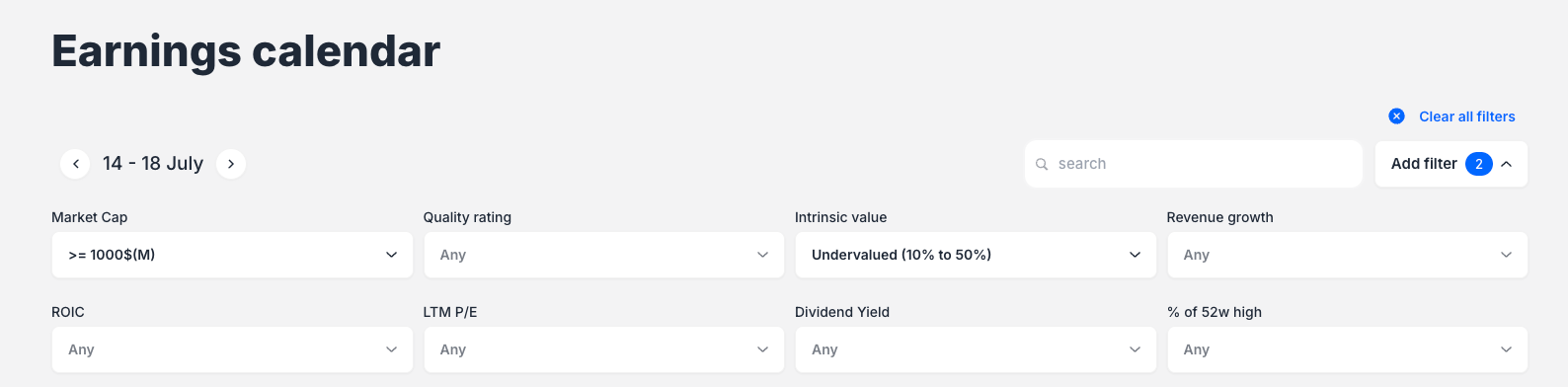
- Use the filtering system to focus on companies that match your investment thesis
- Example: Filter for undervalued companies with market cap over $10B and dividend yield above 3%
Step 2: Navigate to Target Week
- Use week navigation to find the optimal timing for your research
- Plan ahead for upcoming earnings that might impact your portfolio
Step 3: Quick Assessment
- Hover over interesting companies to see earnings estimates
- Get instant access to key metrics without leaving the calendar
Step 4: Deep Analysis
- Click "See full earnings report" for companies that meet your criteria
- Access comprehensive ValueSense analysis before earnings release
Pro Tips for Using the Earnings Calendar
Pre-Earnings Research
- Use the calendar to identify companies reporting in the next 1-2 weeks
- Apply filters to find opportunities that match your investment style
- Research companies before earnings announcements when volatility is lower
Post-Earnings Analysis
- Review actual vs. estimated results in the hover tooltips
- Analyze surprise data to understand market reactions
- Use historical patterns to inform future investment decisions
Strategic Planning
- Plan your research schedule around major earnings weeks
- Identify potential opportunities before they become widely known
- Track your portfolio companies' upcoming earnings dates
Search and Discovery
Quick Company Search
- Use the search bar to quickly find specific companies
- Enter ticker symbols for instant location on the calendar
- Ideal for tracking specific portfolio holdings
Discovery Mode
- Browse without filters to see all upcoming earnings
- Use filters to discover new opportunities you might have missed
- Perfect for expanding your investment universe
Best Practices
Weekly Planning
- Check the calendar at the start of each week
- Set up filters based on your current investment focus
- Plan research time around high-interest earnings releases
Combine with Other Tools
- Use insights from the calendar to inform your stock screening
- Add interesting companies to your watchlists
- Create charts to track companies before their earnings
The Earnings Calendar transforms earnings season from overwhelming information overload into a focused, strategic opportunity to identify and research companies that align with your investment criteria.

