ValueSense features - Investor Relations Presentations & transcripts
The Investor Relations Presentations & Transcripts feature provides integrated access to official company investor relations materials directly within ValueSense's stock analysis platform. This feature centralizes earnings call transcripts, investor presentations, and related IR content alongside core financial data, creating a comprehensive research hub for investment analysis.
Accessing Investor Relations Content
Navigation Path:
Search Company: Use ticker symbol (e.g., "MSFT") from homepage search bar or quick links
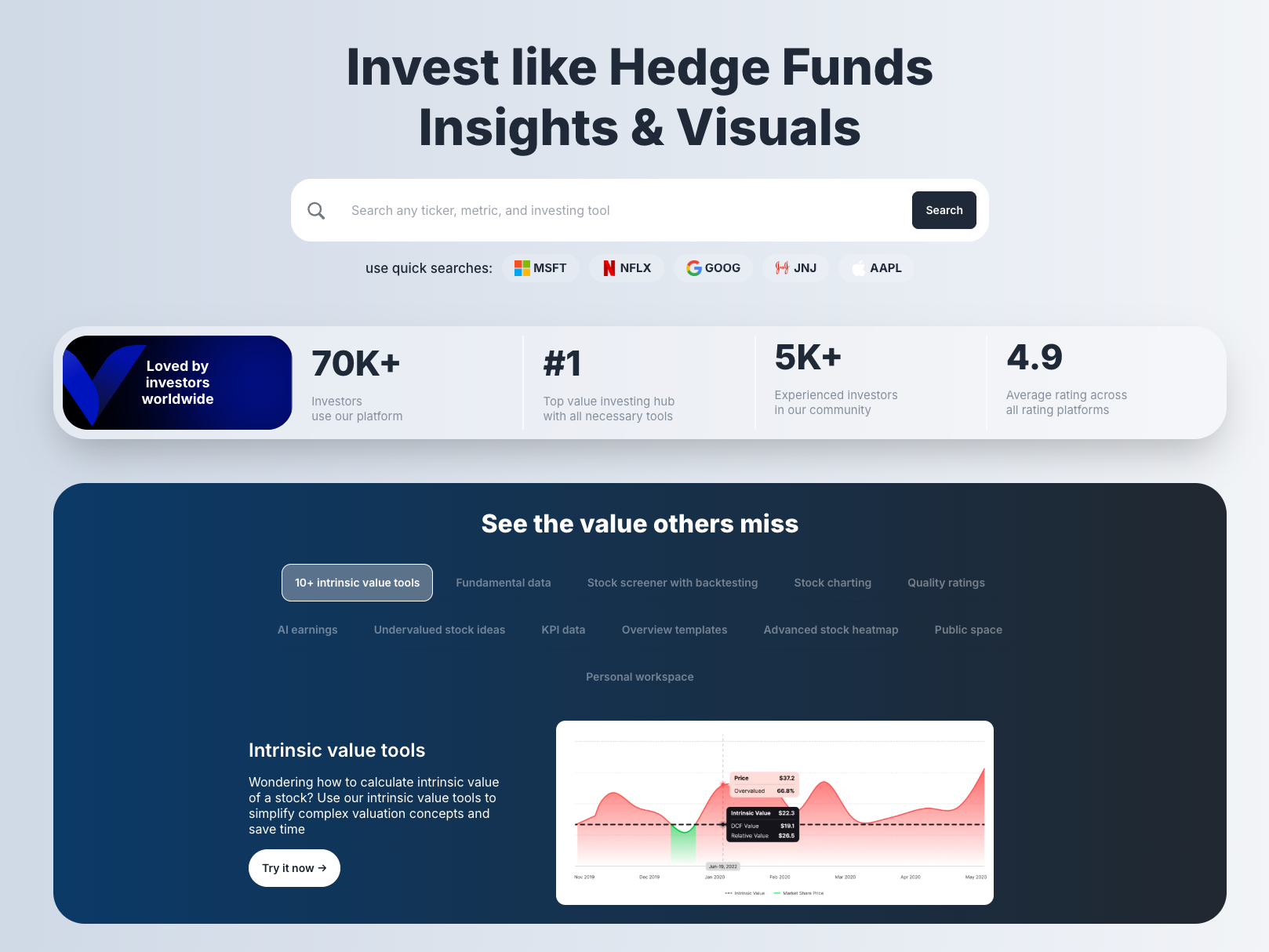
Navigate to Company Page: Land on the company overview page with main analysis
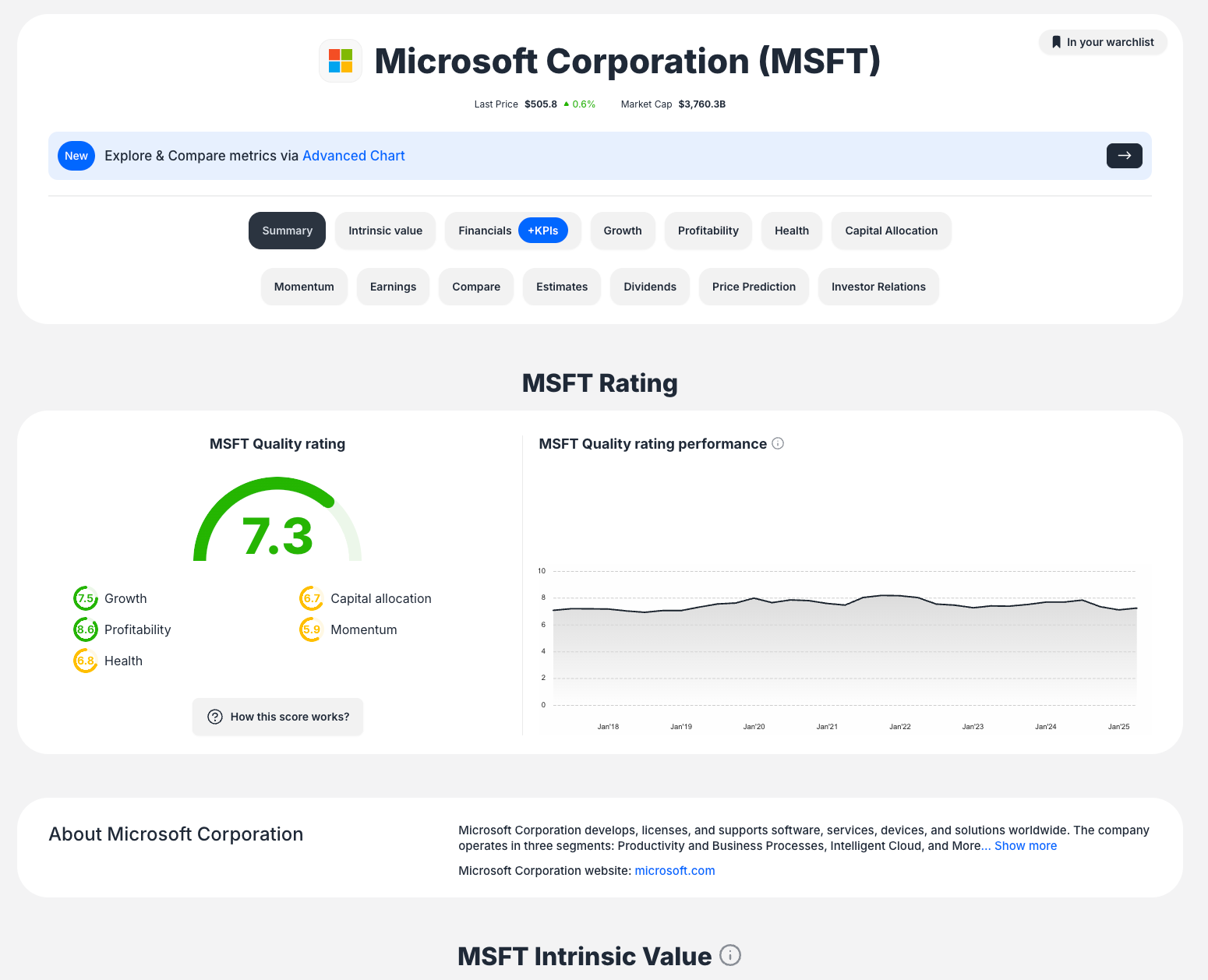
Select IR Tab: Click on the "Investor Relations" tab in the navigation menu below company name and price information
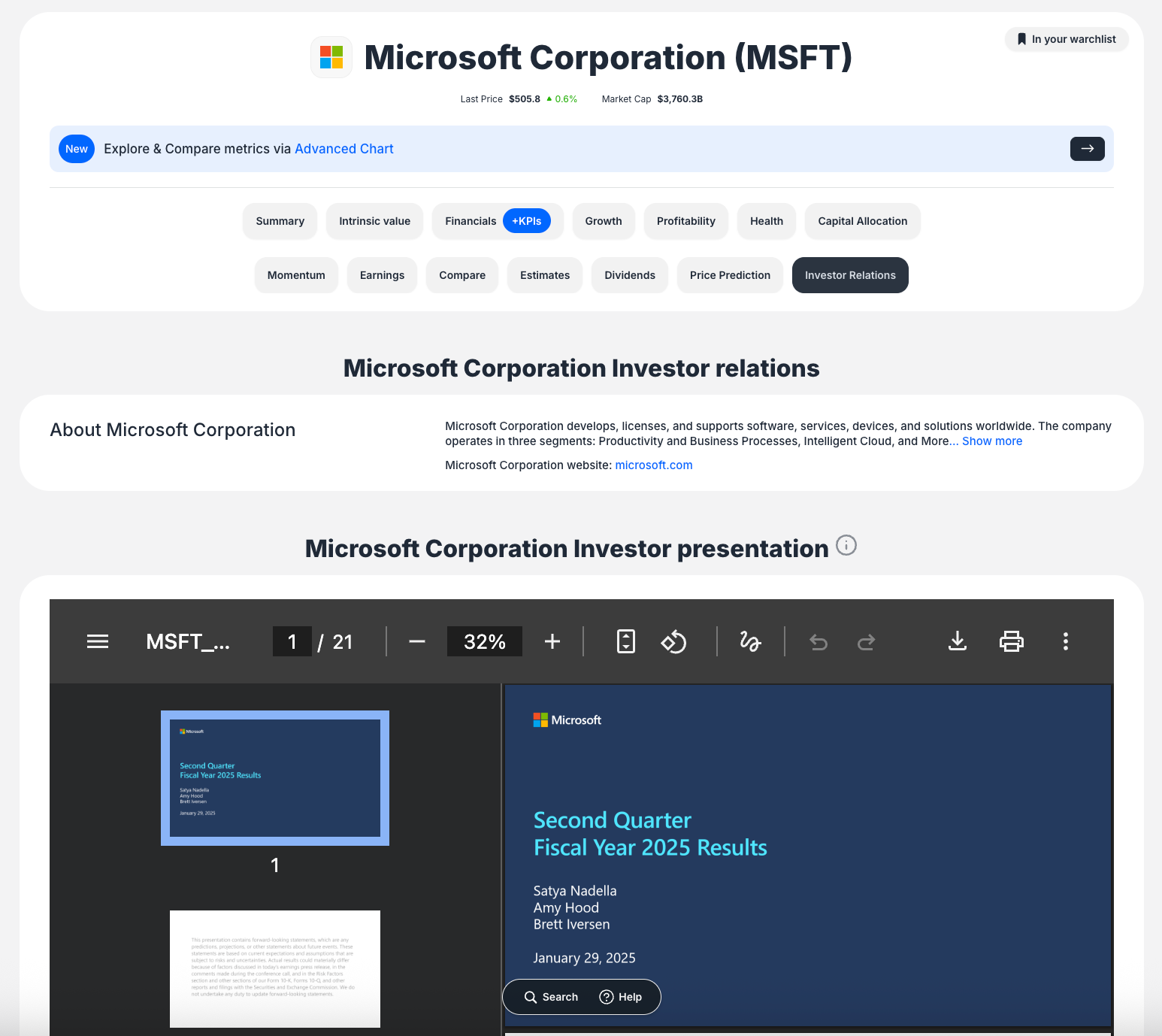
Auto-scroll: Page automatically scrolls to investor presentation and transcript sections
Types of Investor Relations Content
Available Content Types:
1. Investor Presentations
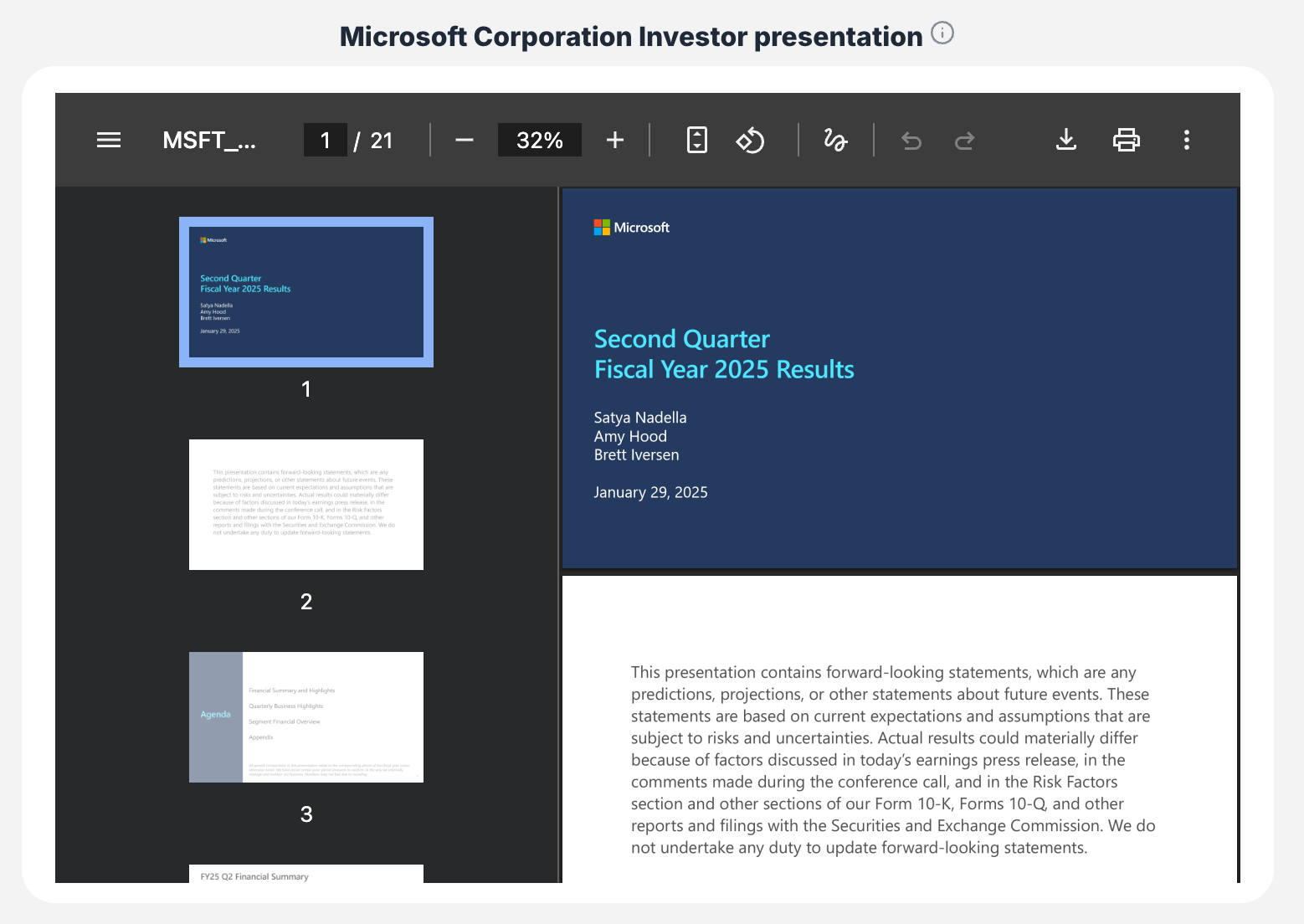
- Format: Official slide decks in PDF format
- Content: Company-released presentations for earnings calls or investor days
- Example: "Second Quarter Fiscal Year 2025 Results"
- Source: Direct from company investor relations website
2. Earnings Call Transcripts
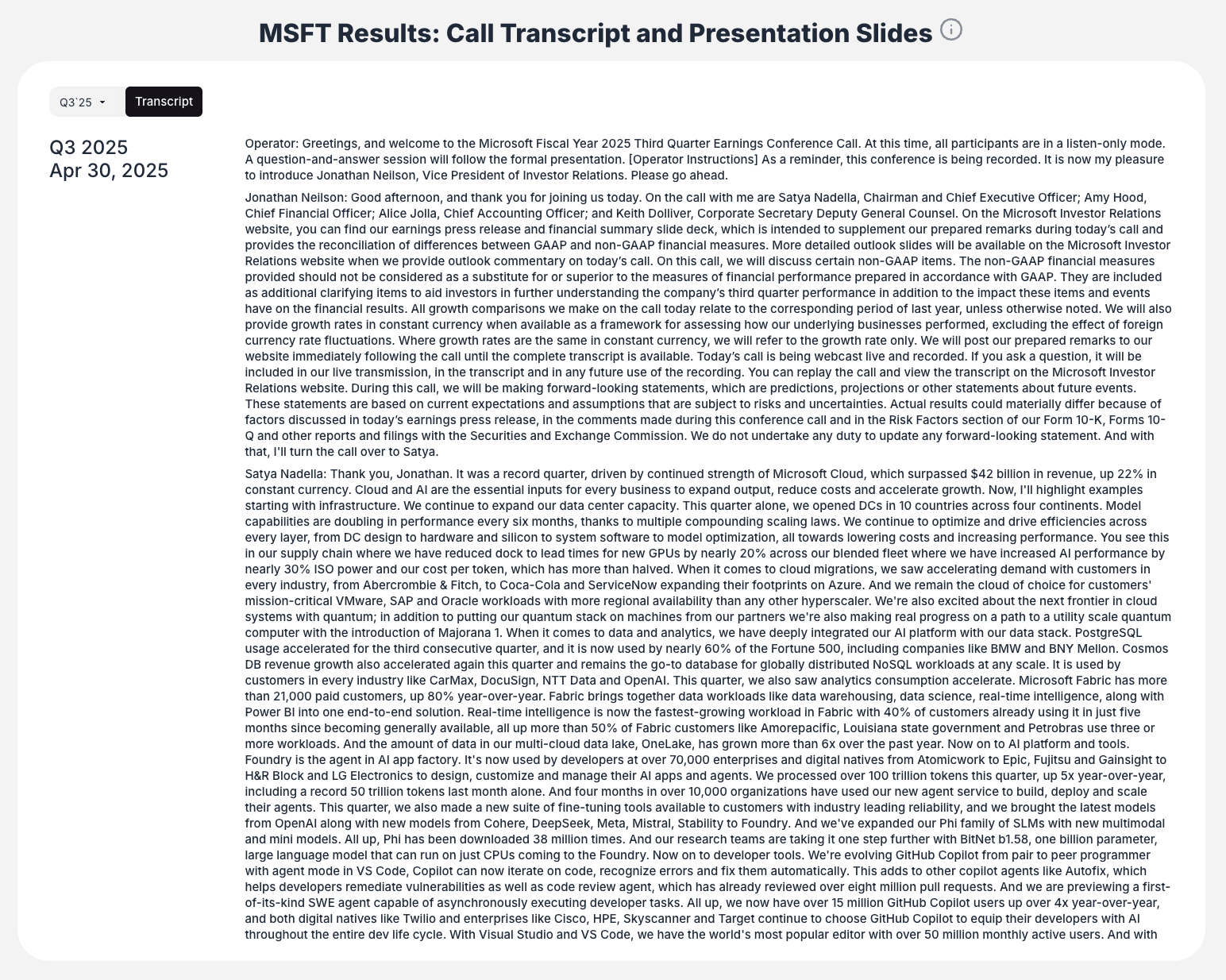
- Format: Full, verbatim transcripts
- Content: Complete quarterly earnings calls including:
- Prepared remarks from executives
- Q&A sessions with analysts
- Operator instructions and transitions
- Attribution: Clear speaker identification (e.g., "Satya Nadella:", "Operator:")
Search and Filtering Capabilities
Historical Navigation:
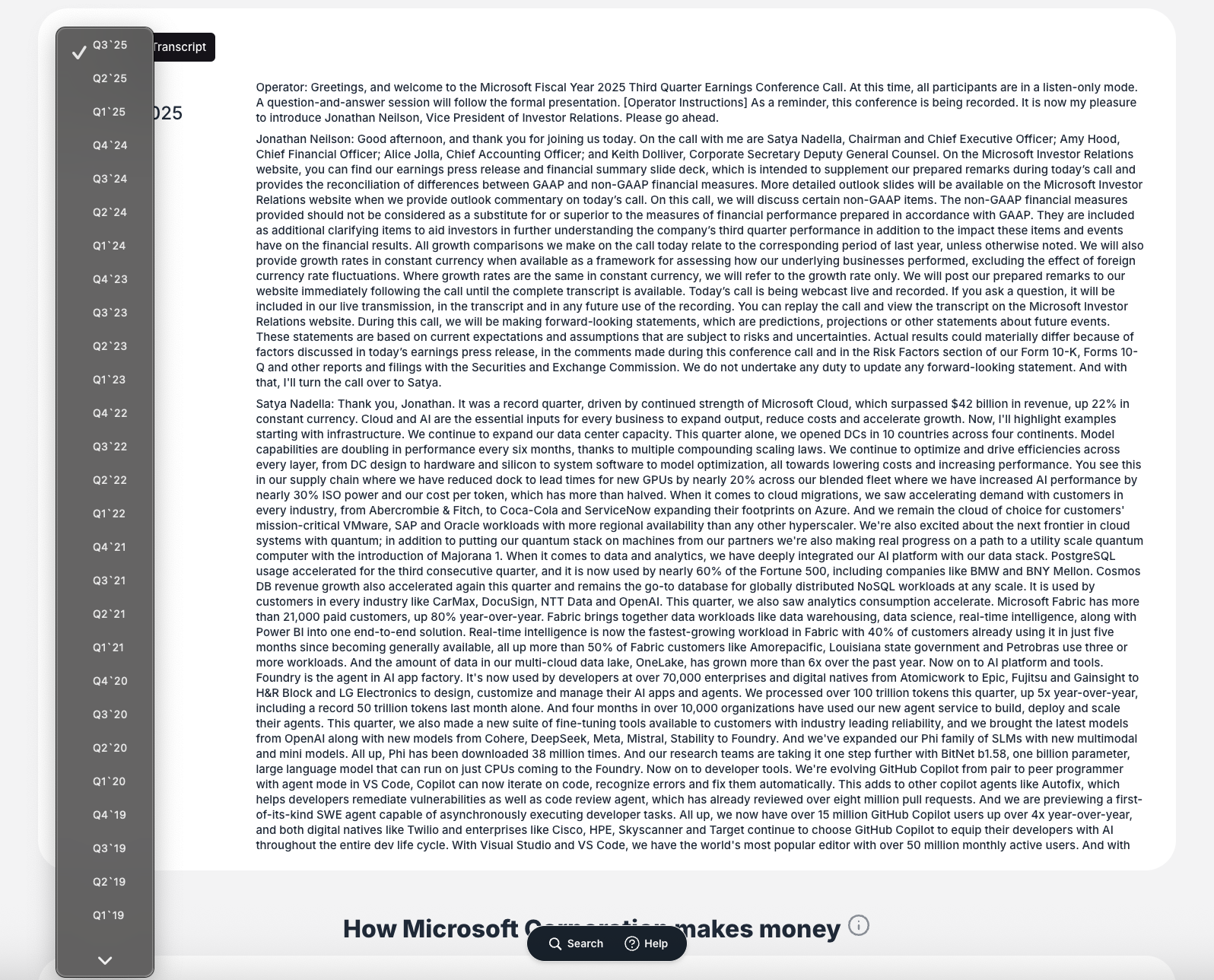
- Transcript Dropdown: Select specific earnings calls by Quarter and Fiscal Year
- Format: "Q3 '25", "Q2 '25", "Q1 '25", etc.
- Historical Depth: Over five years of available transcript data (e.g., back to Q1 2019 for Microsoft)
Presentation Viewing Interface
PDF Viewer Features:
- Two-Pane Layout:
- Scrollable thumbnail sidebar (left)
- Large main slide view (right)
- Navigation Controls:
- Click thumbnails for direct page access
- Page number controls at top
- Page counter (e.g., "1 / 21")
Toolbar Functions:
- Zoom Controls: Zoom in/out with +/- buttons and percentage display
- View Options: Fit to page / Fit to width
- Rotate: Page rotation functionality
- Download: Direct PDF download capability
- Print: Standard print functionality
Transcript Functionality and Readability
Reading Experience:
- Clean Layout: Single, continuous text block for easy scrolling
- Speaker Attribution: Bold formatting for clear speaker identification
- Professional Formatting: Well-structured with proper paragraph breaks and formatting
Readability Features:
- Clear Speaker Labels: Bold text for "Operator:", "CEO Name:", etc.
- Conversation Flow: Easy to follow discussion progression
- Standard Web Formatting: Consistent with platform design
Download and Export Options
Presentation Downloads:
- Download Icon: Clear download button in PDF viewer toolbar
- Format: Original PDF format maintained
- Local Storage: Save presentations directly to device
Integration with Company Financial Data
Seamless Integration:
The IR content is fully integrated into the main company analysis page, appearing alongside:
- Company Quality Ratings
- Intrinsic Value Calculations
- Financial Statements Data
- Key Metrics and Ratios
- Revenue Stream Analysis (Sankey diagrams)
Contextual Analysis:
- Single Page Experience: All analysis tools accessible without navigation
- Data Correlation: IR content provides context for financial metrics
- Comprehensive Research: Combined quantitative and qualitative analysis
Step-by-Step Usage Guide
Accessing Recent IR Content:
- Navigate to ValueSense homepage
- Search for company using ticker symbol
- Click "Investor Relations" tab on company page
- Scroll to view current presentation and transcript
Viewing Historical Transcripts:
- Navigate to transcript section
- Click date dropdown menu
- Select desired quarter and year (e.g., "Q4 '19")
- Review loaded historical transcript content
Using Presentation Viewer:
- Locate investor presentation section
- Use thumbnail navigation or page controls
- Utilize zoom and view options as needed
- Download PDF using toolbar button
Content Quality and Sources
Data Reliability:
- Official Sources: Content sourced directly from company investor relations
- Professional Quality: High-quality, branded company documents
- Comprehensive Coverage: Complete transcripts with full Q&A sessions
- Regular Updates: New content added following each earnings release
Historical Depth:
- Multi-Year Coverage: Over five years of historical transcript data
- Consistent Format: Standardized presentation across all periods
- Complete Archive: No gaps in earnings call coverage
Best Practices for Usage
Effective Research Strategies:
- Start with Recent: Review latest presentation and transcript first
- Historical Comparison: Compare current guidance with past statements
- Cross-Reference Data: Correlate IR content with financial metrics
- Download Key Materials: Save important presentations for offline reference
Analysis Workflow:
- Review Presentation: Start with visual slides for key metrics
- Read Transcript: Dive into detailed management commentary
- Note Key Quotes: Identify important guidance and strategic insights
- Historical Context: Compare with previous periods for trends
Integration with Platform Features:
- Correlate with Charts: Use IR content to understand financial chart patterns
- Validate Metrics: Cross-reference management statements with quantitative data
- Identify Catalysts: Use IR content to understand drivers behind financial performance
This Investor Relations feature provides ValueSense users with comprehensive access to official company communications, enabling thorough qualitative analysis to complement the platform's quantitative financial tools.

