ValueSense features - Personal Workspace
Your Workspace is ValueSense's central hub for organizing and managing all your saved research and analysis. Think of it as your personal investment research library where you can store, organize, and revisit all your work in one convenient location.
Accessing Your Workspace
Simply click "Workspace" in the main navigation bar at the top of any page. It's always accessible and serves as your home base for all saved content.
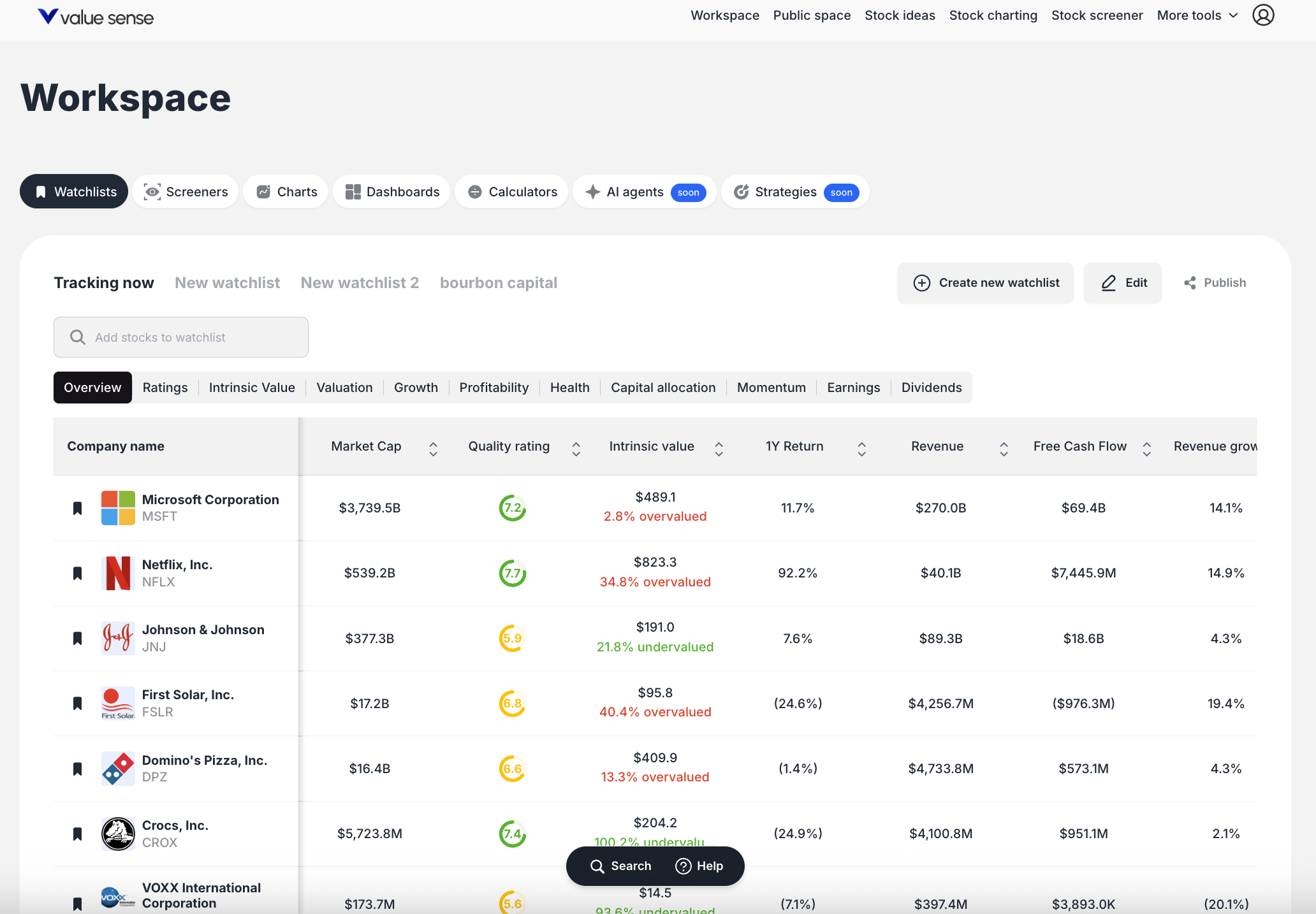
What You Can Save in Your Workspace
The Workspace organizes your content into five main categories:
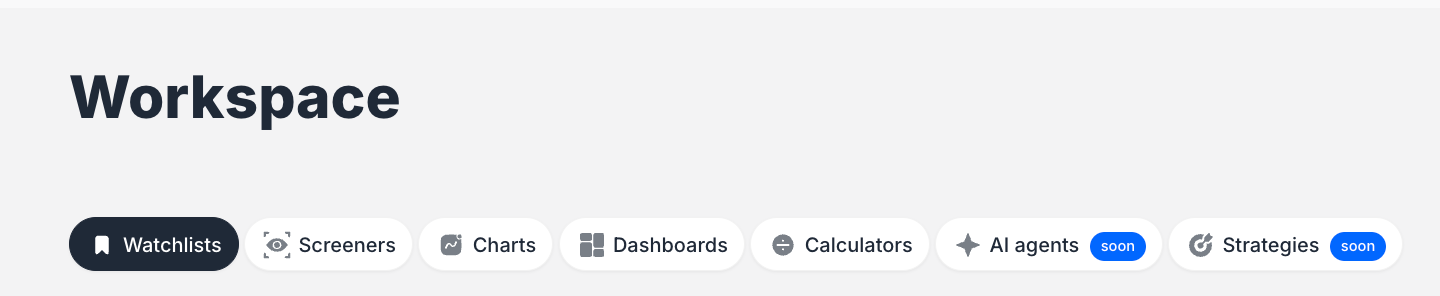
Watchlists Create and manage custom lists of stocks you're tracking. Perfect for monitoring potential investments, portfolio holdings, or companies in specific sectors. You can create multiple named watchlists (like "Tracking now," "Tech stocks," or "Dividend champions") and view key metrics for each stock.
Screeners Save your custom stock screening criteria for reuse. Whether you've built a screen for "Undervalued Small Cap US Stocks" or "High-Quality Dividend Growers," you can save these filters and run them again anytime market conditions change.
Charts Store individual financial charts you've created, such as "AAPL iPhone revenue trends" or "CROX profit margins analysis." Each saved chart preserves your specific metrics, timeframes, and visualization settings.
Dashboards Build comprehensive analysis dashboards that combine multiple charts and data points about specific companies or themes. For example, create a "Why I think CROX is a buy" dashboard with all relevant financial metrics and visualizations.
Calculators Save the results of your financial calculations, such as Reverse DCF analyses for specific companies. This lets you reference your valuation work and assumptions over time.
How to Navigate Your Workspace
Tab-Based Organization: Use the category tabs at the top (Watchlists, Screeners, Charts, Dashboards, Calculators) to switch between different types of saved content.
Card-Based Display: Each saved item appears as a card showing its title and key details, making it easy to identify and access your work.
Multiple Watchlists: Within the Watchlists section, you can create and switch between multiple named lists using the sub-tabs.
Key Workspace Features
Create New Content: Each section includes a "Create new..." button to start building new watchlists, screeners, charts, or dashboards directly from your workspace.
Publishing & Sharing: Use the publish feature to share your analysis with others or keep it private for your own reference.
Quick Access: All your saved work is just two clicks away - navigate to Workspace, then click on any saved item to resume your analysis.
Getting Started Tips
- Start with Watchlists: Begin by creating your first watchlist to track companies you're researching
- Save Your Screens: When you create useful stock screens, save them to easily rerun the same criteria later
- Build Gradually: As you conduct analysis, save charts and create dashboards to build comprehensive company profiles
- Stay Organized: Use descriptive names for your saved items to make them easy to find later
Example Workspace Content
- Watchlist: "Tracking now" with MSFT, NFLX, JNJ and their key metrics
- Screener: "Undervalued Small Cap US Stocks" with filters for Country (US), Market Cap ($300M-$2B), and Intrinsic Value (10%-50% undervalued)
- Dashboard: "Why I think CROX is a buy" combining multiple CROX analysis charts
- Calculator: "TSLA: Reverse DCF" showing implied FCF growth rate calculations
Your Workspace transforms scattered research into an organized, accessible system that helps you make better investment decisions by keeping all your analysis in one place.

