ValueSense features - Public space
ValueSense's Public Space is a community hub where users share their investment research and analysis with others. It's where your private workspace analysis can become public insights that benefit the entire ValueSense community.
Accessing Public Space
Click "Public space" in the main navigation bar, located between "Workspace" and "Stock ideas." You can also access it directly after publishing content from your workspace.
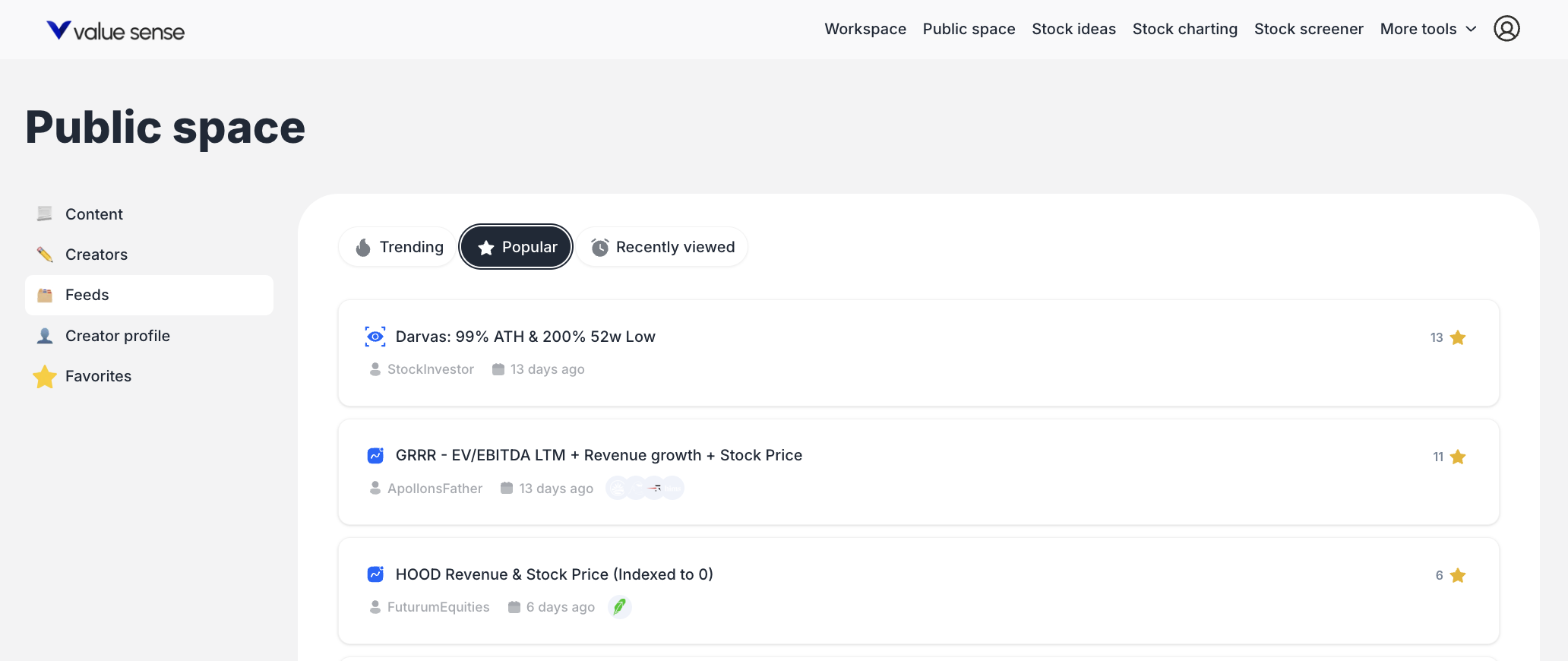
What's Available in Public Space
The Public Space is organized into several key sections:
Content Feed
Browse all publicly shared analysis from the ValueSense community, including:
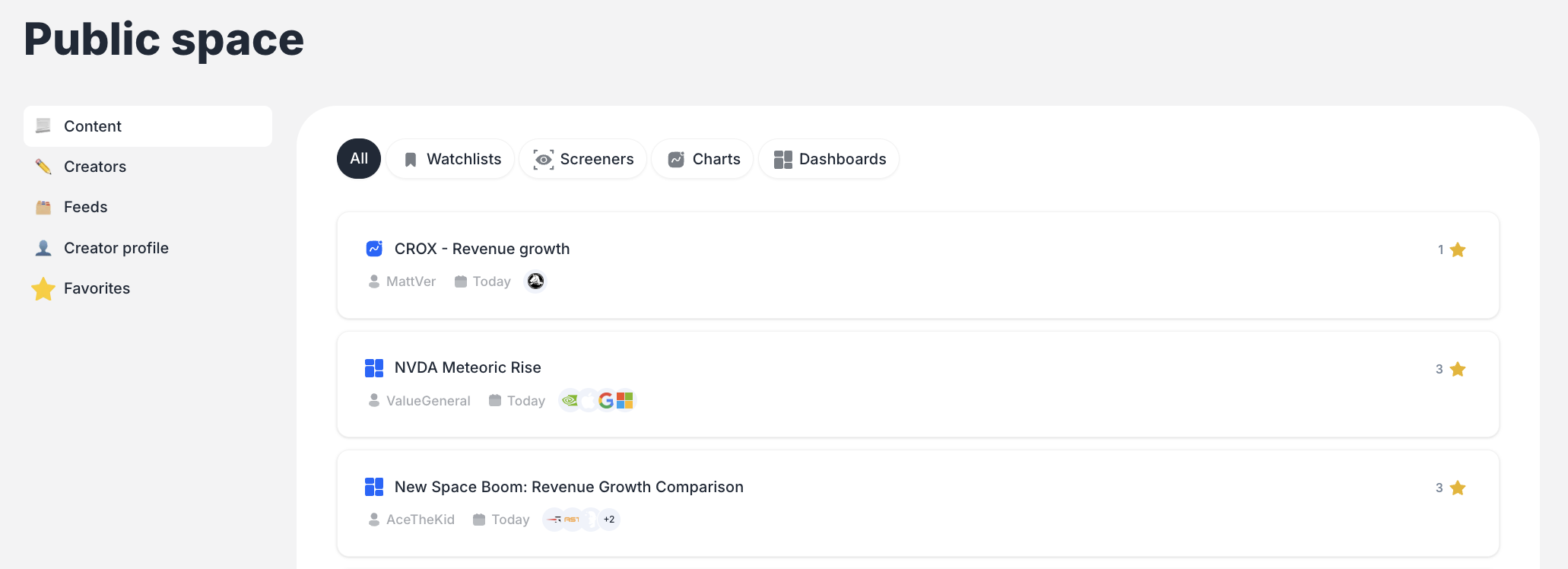
- Charts: Financial visualizations and trend analysis
- Screeners: Custom stock screening criteria
- Watchlists: Curated lists of stocks with specific themes
- Dashboards: Comprehensive analysis combining multiple data points
Creators Directory
Discover and follow users who consistently publish valuable analysis. Each creator profile shows their bio, total favorites received, and all published content.
Personal Collections
- Your Creator Profile: Your public portfolio showing all content you've shared
- Favorites: Content you've starred for later reference
How to Share Your Analysis
Publishing from Workspace
- In your Workspace, find any saved chart, screener, watchlist, or dashboard
- Click the "Publish" button on the content card
- Confirm the title in the "Publish to Community" dialog
- Click "Save" to make it public
- Your content immediately appears in the Public Space feed
Managing Your Public Content
Once published, your content appears in your Creator Profile where others can discover and favorite your work.
Discovering Valuable Content
Browse and Filter
- Use the "All" tab to see all content types
- Filter by specific content types: Charts, Screeners, Watchlists, Dashboards
- Sort by "Popular" to see community favorites
- Check "Trending" for recently active content
Follow Creators
Visit the Creators section to find users whose analysis style matches your interests. Follow them to get their content in your personalized feed.
Save What You Like
Click the star icon on any content to:
- Show appreciation to the creator (public "like")
- Save it to your personal Favorites collection for easy access
Examples of Public Content
The community shares diverse analysis such as:
- "CROX - Revenue growth" - Chart analysis by MattVer
- "NVDA Meteoric Rise" - Technical analysis by ValueGeneral
- "Darvas: 98% ATH & 200% 52w Low" - Screener by StockInvestor
- "Top Growth Picks For The Rest Of 2025" - Watchlist by AceTheKid
Key Benefits
Learn from Others
Discover new investment ideas, screening criteria, and analysis techniques from experienced investors and researchers.
Share Your Insights
Transform your private research into public contributions that can help others and establish your reputation in the community.
Build Your Network
Connect with like-minded investors by following creators whose analysis resonates with your investment style.
Save Time
Instead of building analysis from scratch, start with community-shared screeners and watchlists that match your interests.
Getting Started Tips
- Start by Exploring: Browse the Content feed to see what types of analysis the community values
- Find Your Niche: Look for creators who focus on sectors or strategies that interest you
- Share Quality Work: Publish your best analysis with descriptive titles that help others understand the value
- Use Favorites Strategically: Star content that you want to reference later or learn from
- Build Your Profile: Consistently share valuable insights to build your reputation as a trusted community member
Privacy and Control
Remember that anything you publish becomes visible to all ValueSense users. You maintain control over what you share - only content you explicitly publish moves from your private Workspace to the Public Space.
The Public Space transforms ValueSense from a solo research tool into a collaborative investment community where everyone benefits from shared knowledge and diverse perspectives.

