ValueSense features - Stock watchlist
The Stock Watchlist feature serves as a centralized hub for monitoring and analyzing your investment ideas and portfolio holdings. Located within the ValueSense Workspace, this comprehensive tool allows users to create multiple custom watchlists, track real-time performance data, and analyze stocks through various metrics and visualizations.
Accessing Stock Watchlist
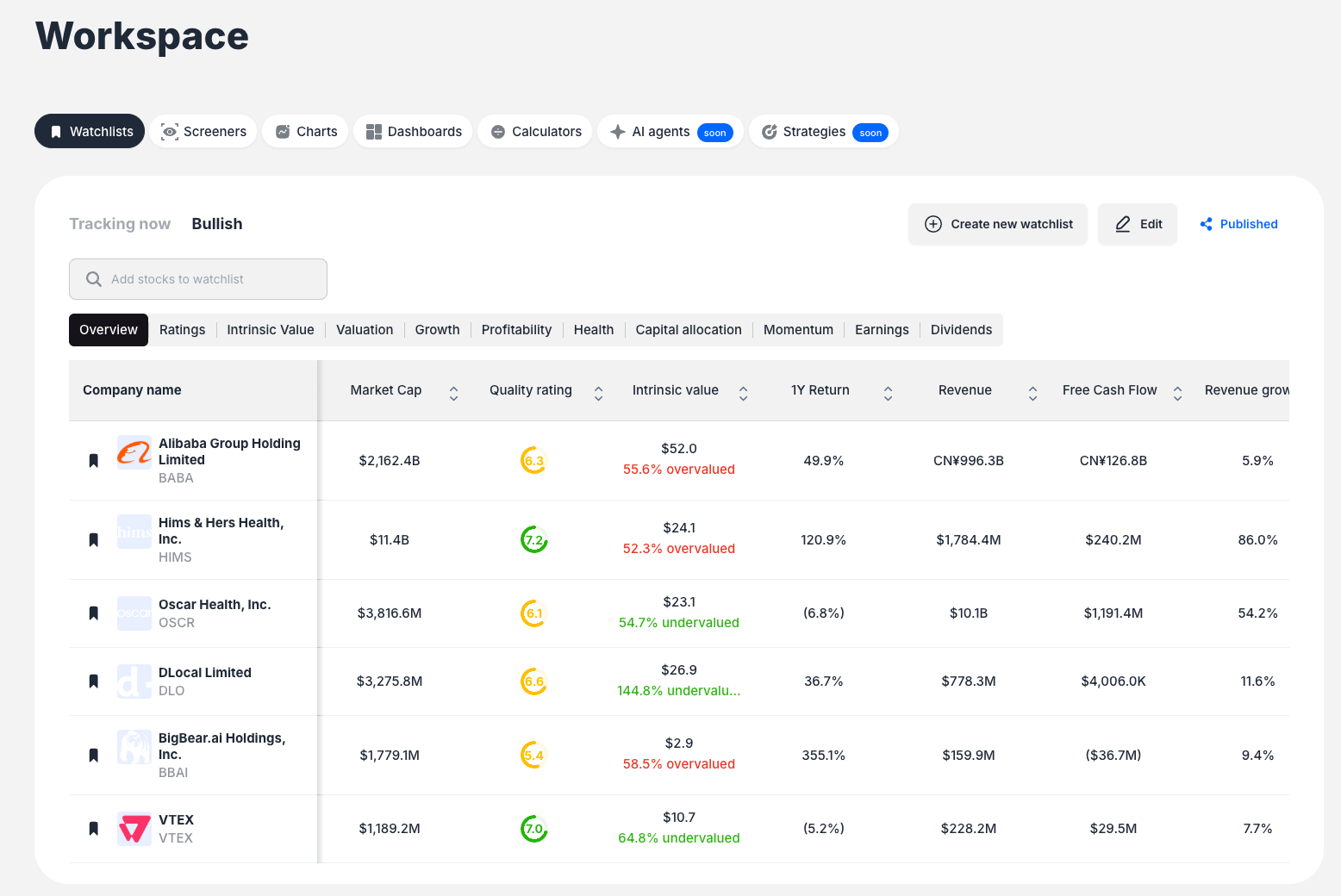
Navigation Path:
- Access Workspace: Click "Workspace" link in the main navigation bar
- Default View: "Watchlists" appears as the first tab and default view
- Watchlist Navigation: Switch between different watchlists using the secondary tab bar
- Integrated Environment: Seamlessly access alongside Screeners, Charts, Dashboards, AI agents, and Strategies
Creating and Managing Watchlists
Creating New Watchlists:
Initiate Creation: Click "Create new watchlist" button
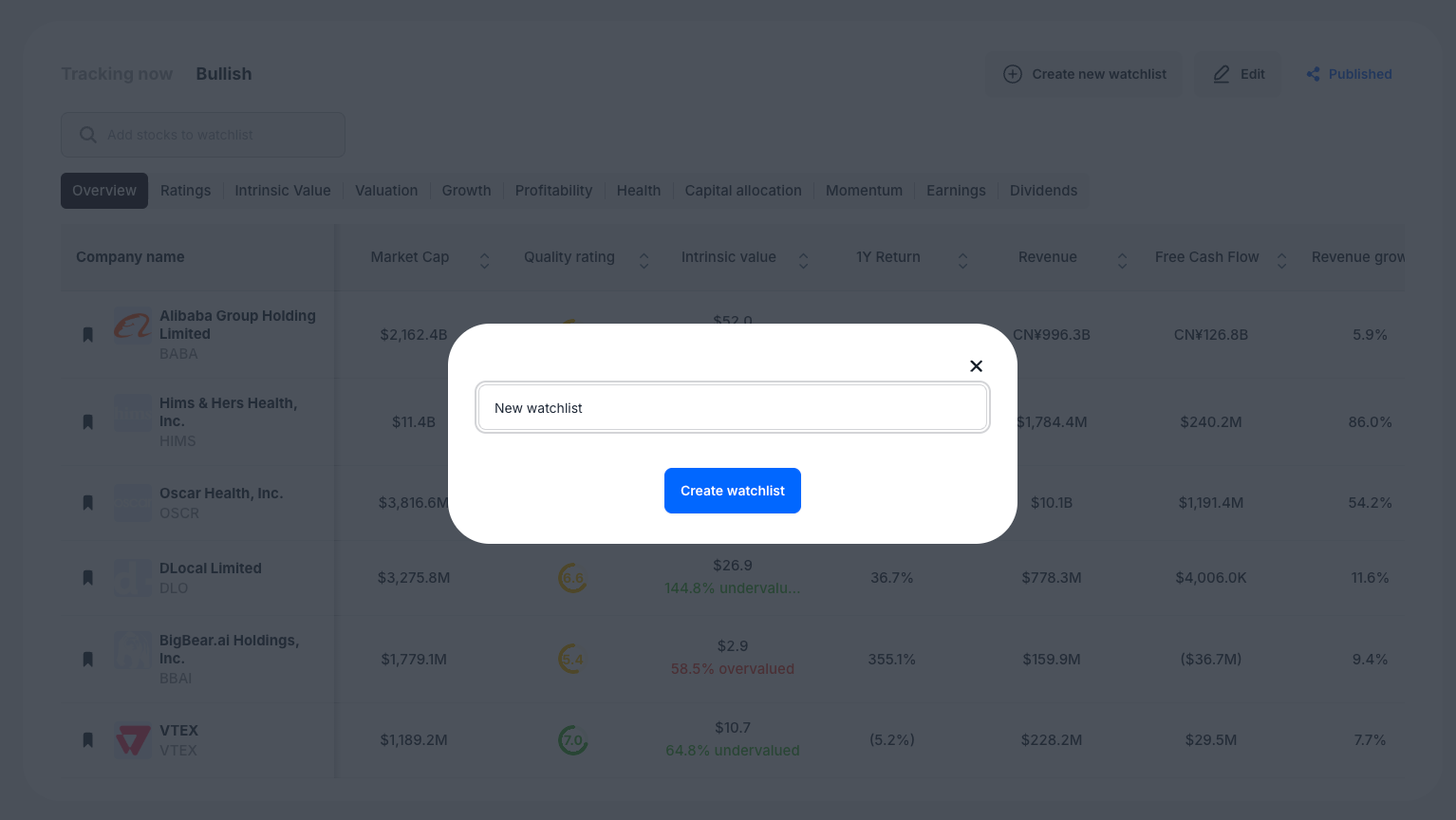
Name Your List: Enter descriptive name in modal window (e.g., "Growth Stocks", "Bullish", "Q3 Watchlist")
Confirm Creation: Click "Create watchlist" to save
Success Confirmation: System displays "Watchlist saved to workspace" notification
Managing Existing Watchlists:
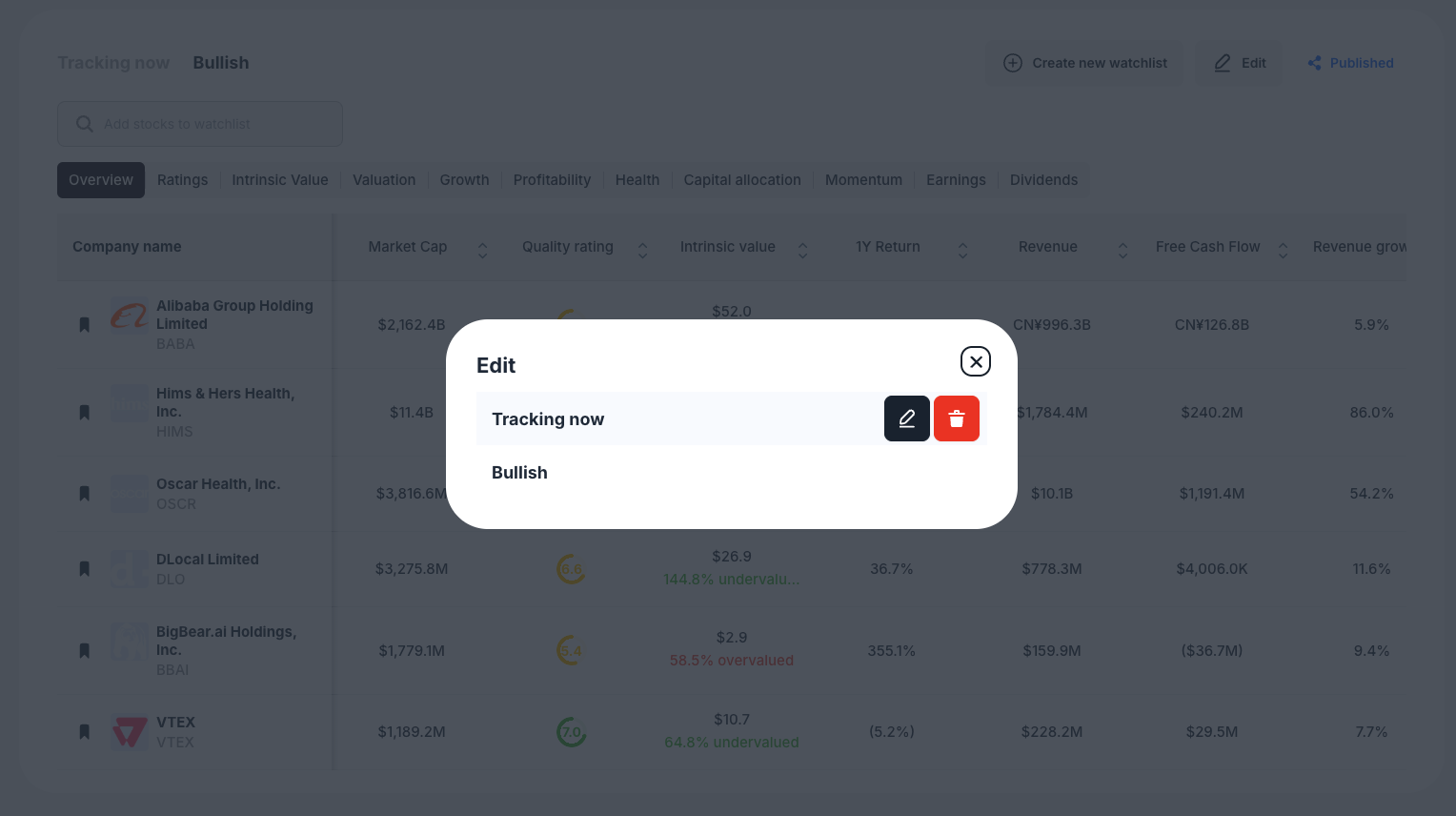
- Edit Function: "Edit" button opens modal with all existing watchlists
- Centralized Management: Hub for renaming, deleting, or reordering watchlists
- Multiple Lists: Support for unlimited custom watchlists with distinct names
- Easy Navigation: Tab-style interface for quick switching between lists
Adding and Managing Stocks
Adding Stocks to Watchlists:
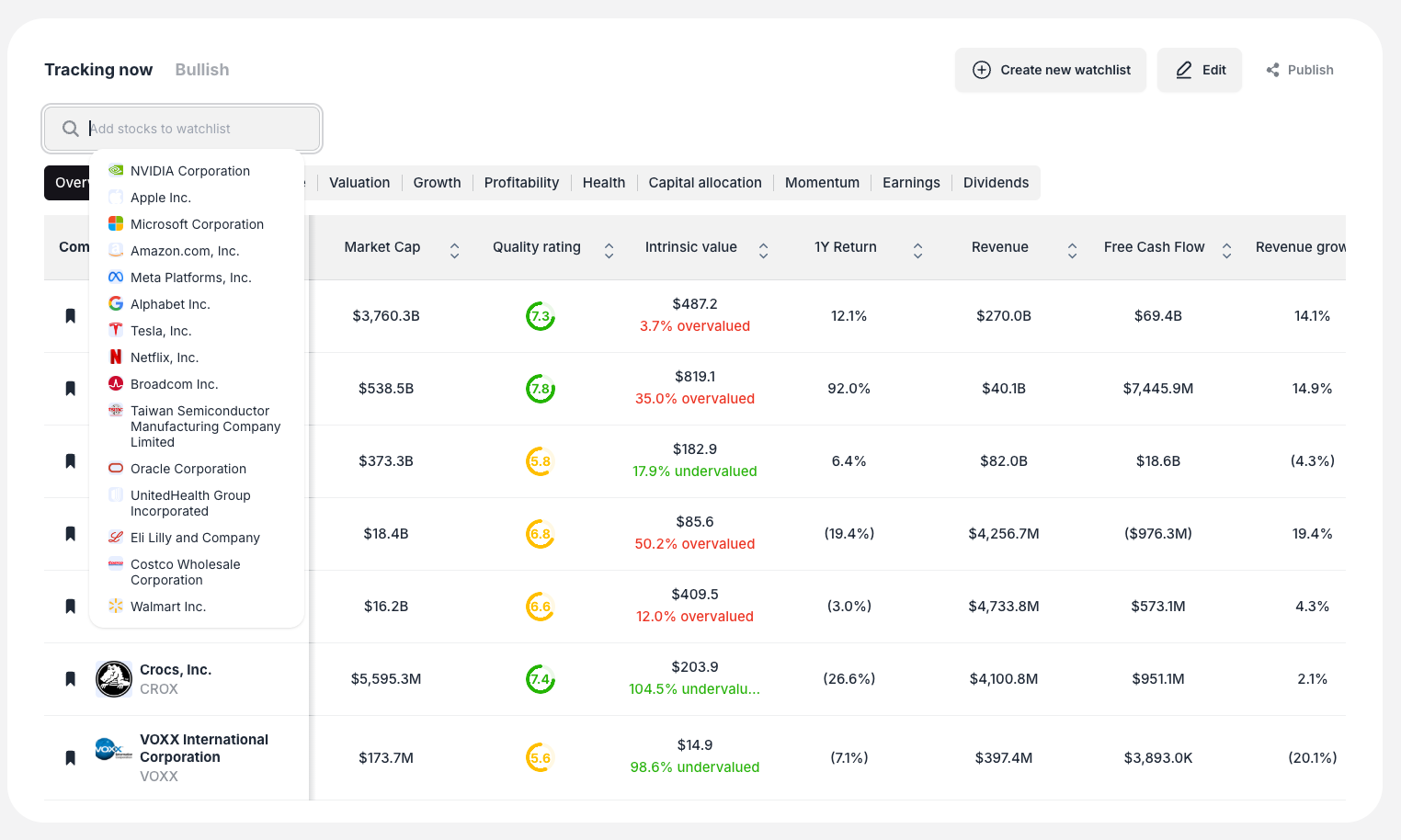
- Search Interface: Use "Add stocks to watchlist" search bar
- Auto-Complete: Type company name or ticker (e.g., "CROX", "NVDA")
- Dropdown Selection: Choose from matching stock suggestions
- Popular Suggestions: Click empty search bar to see popular stock recommendations
- Instant Addition: Selected stocks immediately appear in current watchlist
Stock Organization:
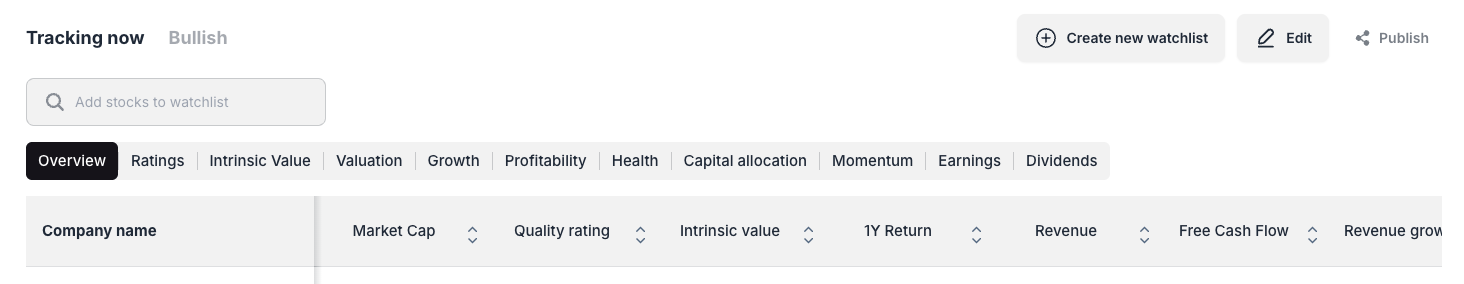
- Group By Options: "Group By" dropdown for categorizing stocks within watchlists
- Default View: "No Group" setting allows standard list format
- Custom Grouping: Organize stocks by selected criteria for better analysis
Real-Time Data Display and Updates
Data Refresh:
- On-Demand Loading: System fetches data when switching between watchlists
- Daily Updates: Metrics like "1D Return" suggest minimum daily data refresh
- Current Information: Access to latest available market data
Heatmap Analytics:
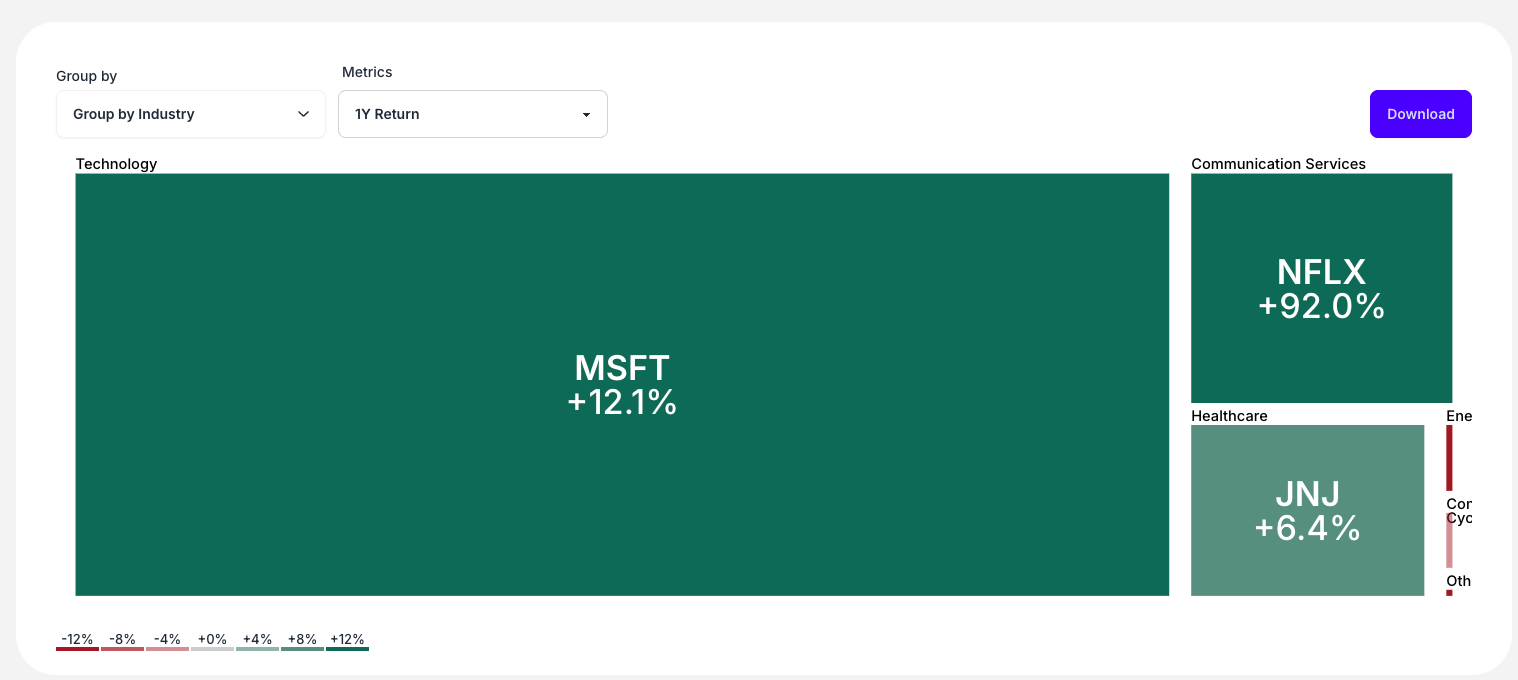
- Heatmap: Visual representation of watchlist performance
- Multiple Time Frames: 1D, 1W, 1M, 3M, 6M, YTD, 1Y returns
- Growth Metrics: 3Y, 5Y, 10Y CAGR calculations
- Valuation Indicators: Real-time intrinsic value and over/undervalued percentages
Sharing Options:
- Publish Feature: "Publish" button with share icon
- Public Sharing: Make watchlists public or share via link
- Collaborative Analysis: Share investment ideas with other users
Step-by-Step Usage Guide
Creating a New Watchlist:
- Navigate to "Workspace"
- Click "Create new watchlist" button
- Enter descriptive name in modal window
- Click "Create watchlist" to save
- Receive confirmation notification
Adding Stocks to Watchlist:
- Select target watchlist from tab bar
- Click "Add stocks to watchlist" search bar
- Type company name or ticker symbol
- Select desired company from dropdown suggestions
- Stock appears immediately in table below
Customizing Analytics View:
- Locate "Metrics" dropdown below main table
- Click dropdown to view available metrics
- Select new metric (e.g., change from "1D Return" to "1Y Return")
- Visual chart updates automatically to reflect new metric
Best Practices for Watchlist Management
Effective Organization:
- Descriptive Names: Use clear, specific names for different watchlists
- Thematic Grouping: Organize by investment strategy, sector, or time horizon
- Regular Updates: Periodically review and update watchlist contents
- Performance Monitoring: Regularly check analytics and performance metrics
Investment Workflow:
- Idea Generation: Use screeners to find potential investments
- Research Phase: Add interesting stocks to research-focused watchlists
- Decision Making: Use analytics and performance data for investment decisions
- Portfolio Monitoring: Track owned positions and performance over time
This comprehensive Stock Watchlist feature provides ValueSense users with powerful tools for organizing, monitoring, and analyzing their investment ideas and portfolio holdings, seamlessly integrated within the broader ValueSense analytical ecosystem.

